Add GHCI to Your iPhone
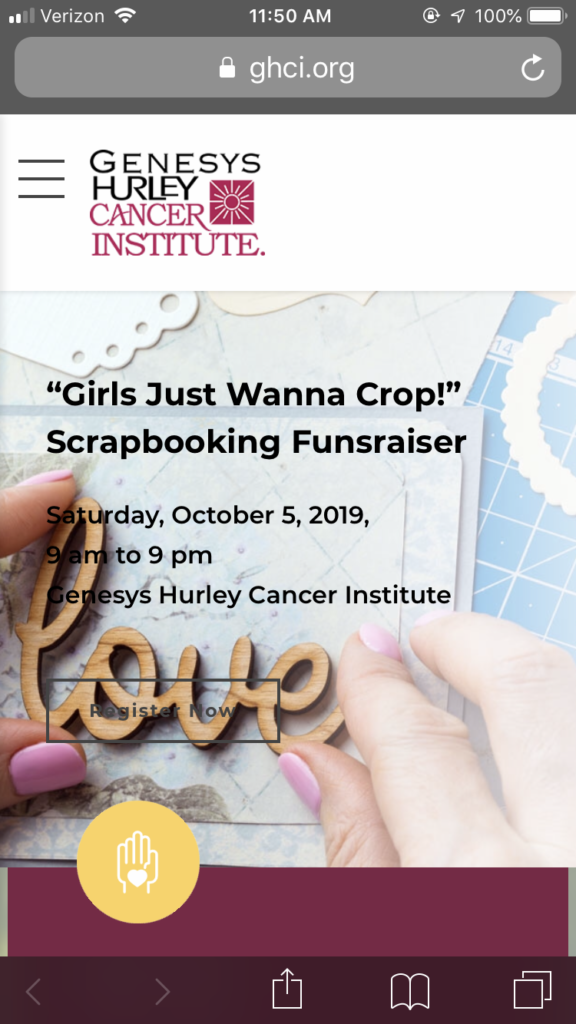
Navigate to GHCI.org
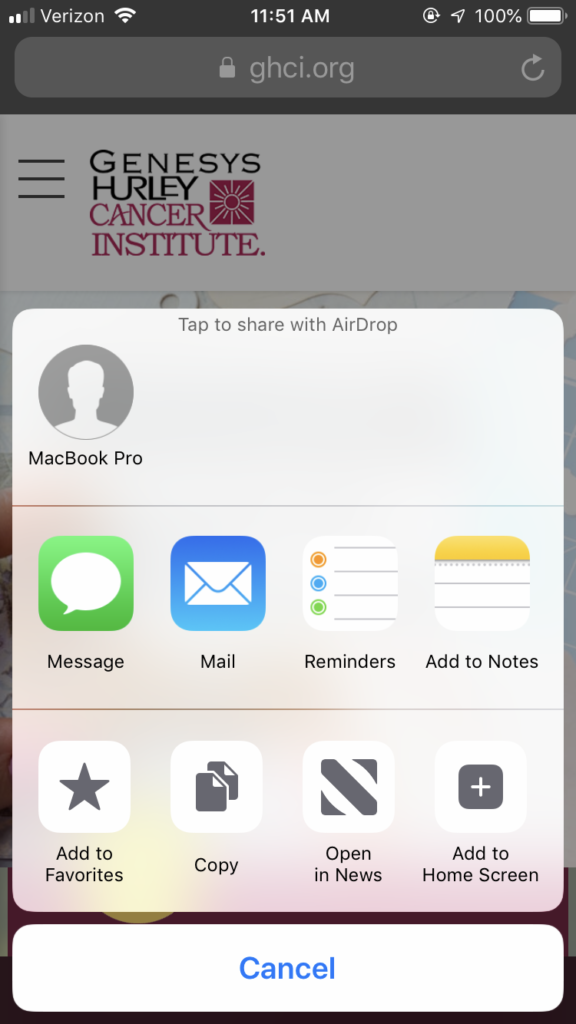
Tap the Share button at the bottom of the page. On the bottom row of icons, scroll over until you see Add to Home Screen and tap this.
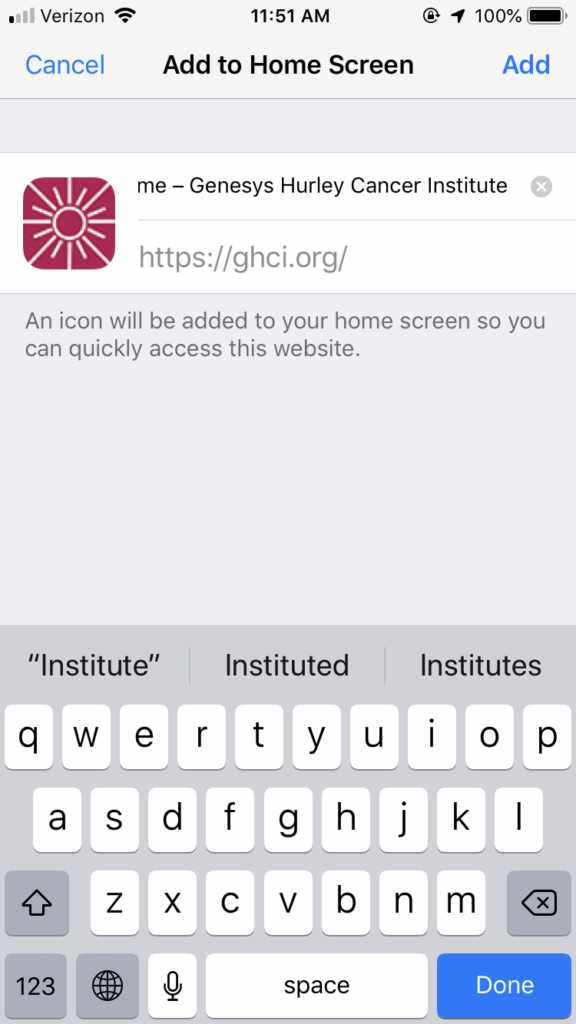
In the upper right corner, select Add

The GHCI.org shortcut icon will appear on your phone
Add GHCI.org To Your Android
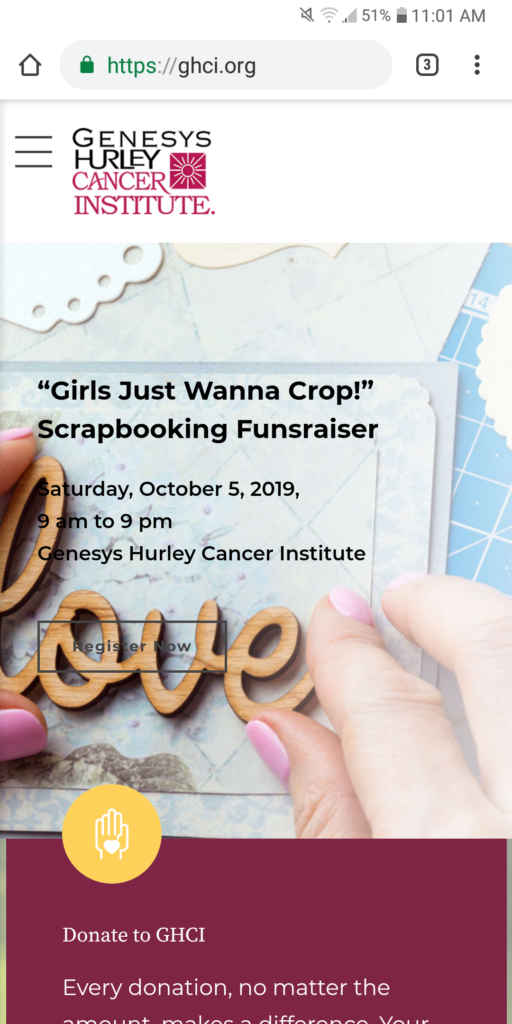
Navigate to GHCI.org
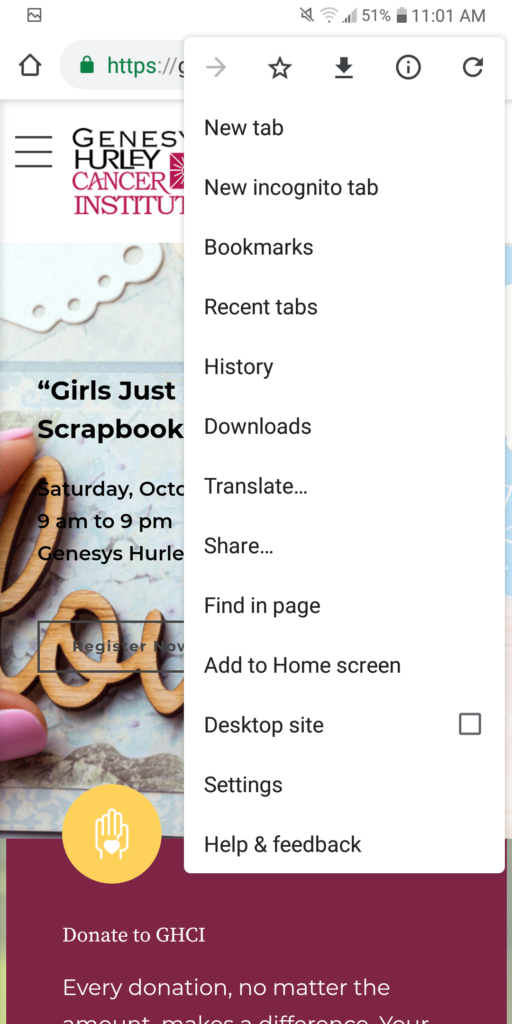
Navigate to the menu on the GHCI.org webpage. Select add to Home screen.
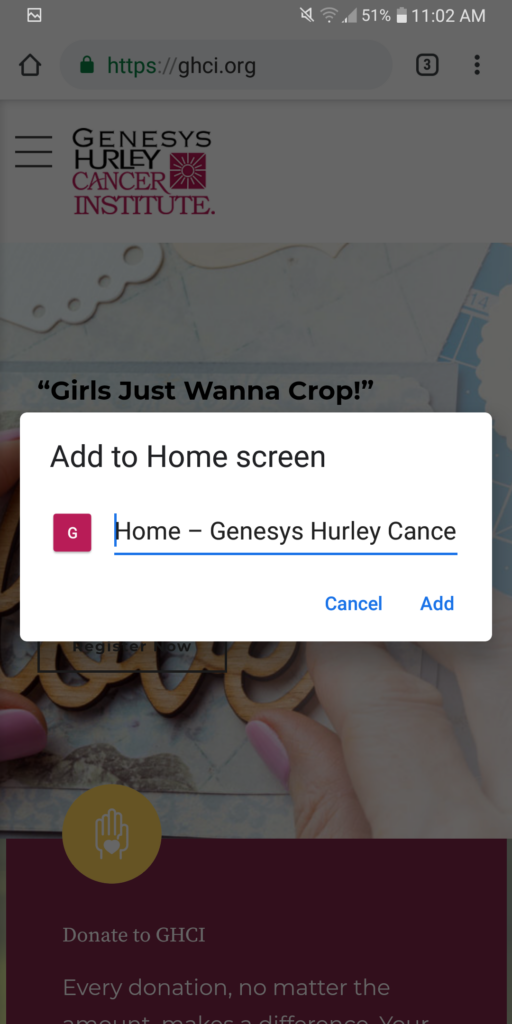
Select Add
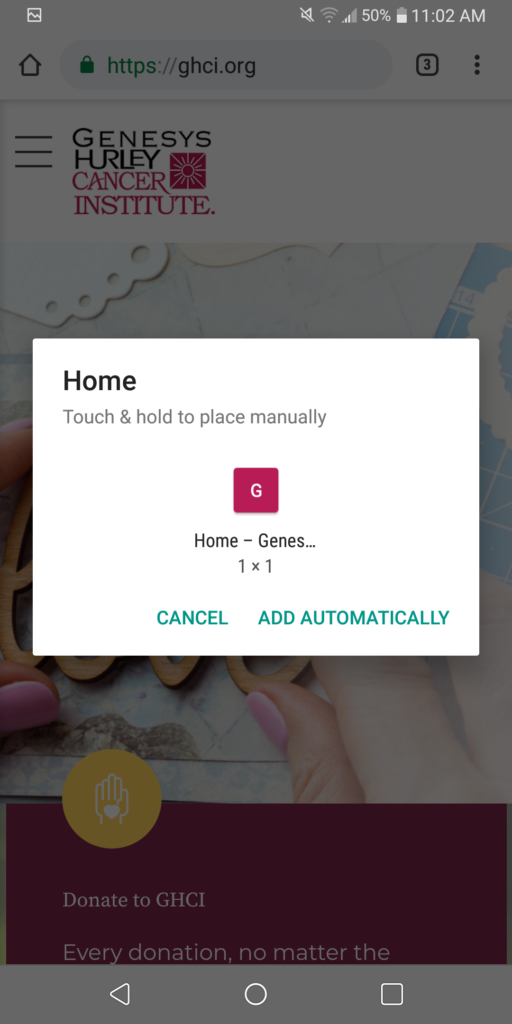
The GHCI.org shortcut icon will appear on your phone
